Access ChatGPT, Instantly!
Griv is a snappy ChatGPT client for your Mac. Invoke it with a hotkey and harness the power of LLMs within your workflows. Get ready to unleash your productivity 🚀

Built for your Keyboard
Breeze through your chat by using lightning-fast ⚡️keyboard shortcuts. No longer will you fumble around with browser tabs and login screens to access ChatGPT. Just press a hotkey on your keyboard and ChatGPT will be at your service.

Search Conversations
Created a chat some time ago and not able to find it? Search to your rescue 🛟. Hit the Search bar, type out the query and off you go.
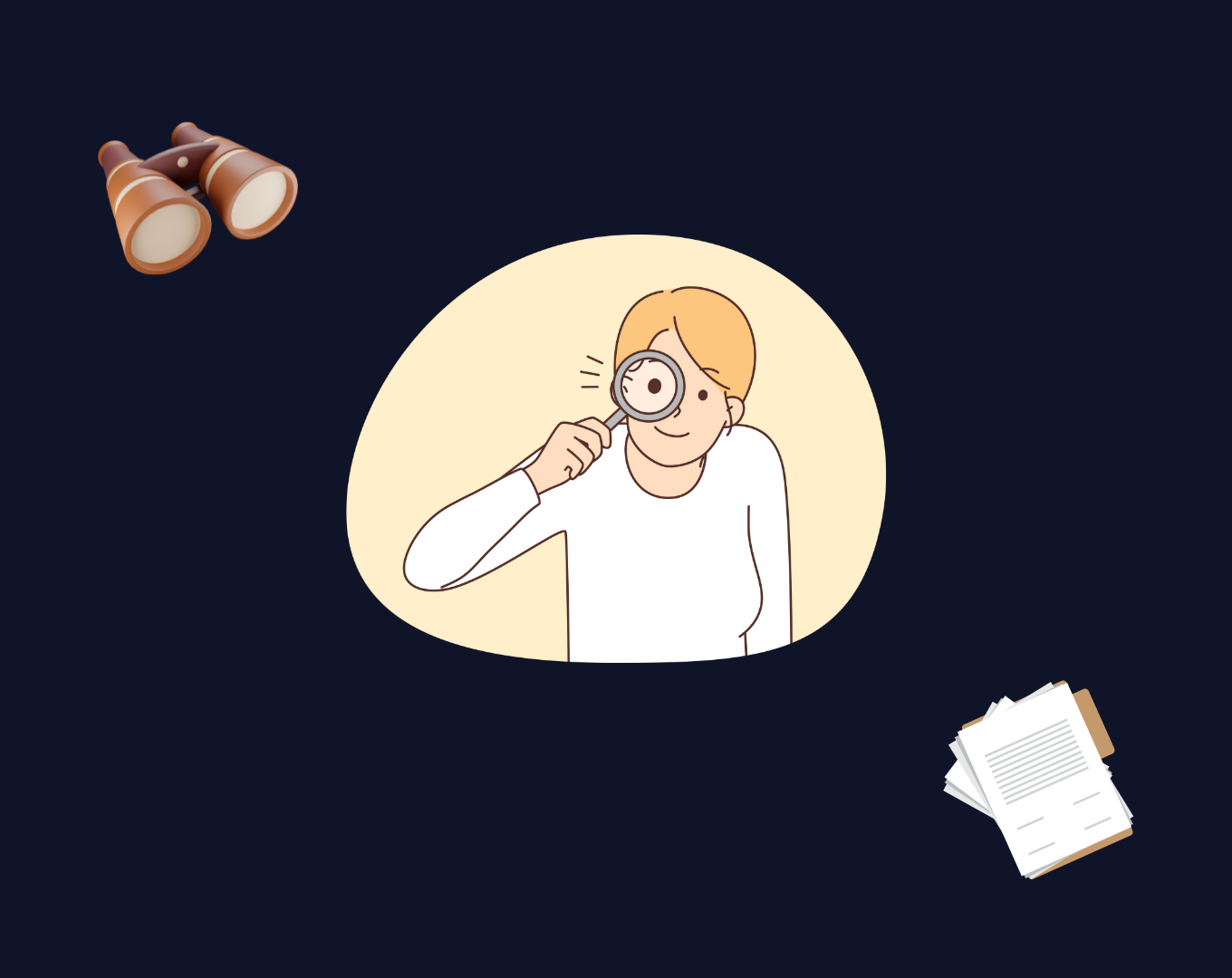
Multi-LLM Support
Switch between different LLMs whenever you need to, at the click of a button. Turn on the sports mode (GPT 4) when you need the power 💪 and switch to comfort mode (GPT 3) to save 💰.

Light and Dark Themes
Reduce strain and fatigue by using the dark theme. You can also choose the 'auto' mode to automatically switch the appearance based on your Mac's theme.
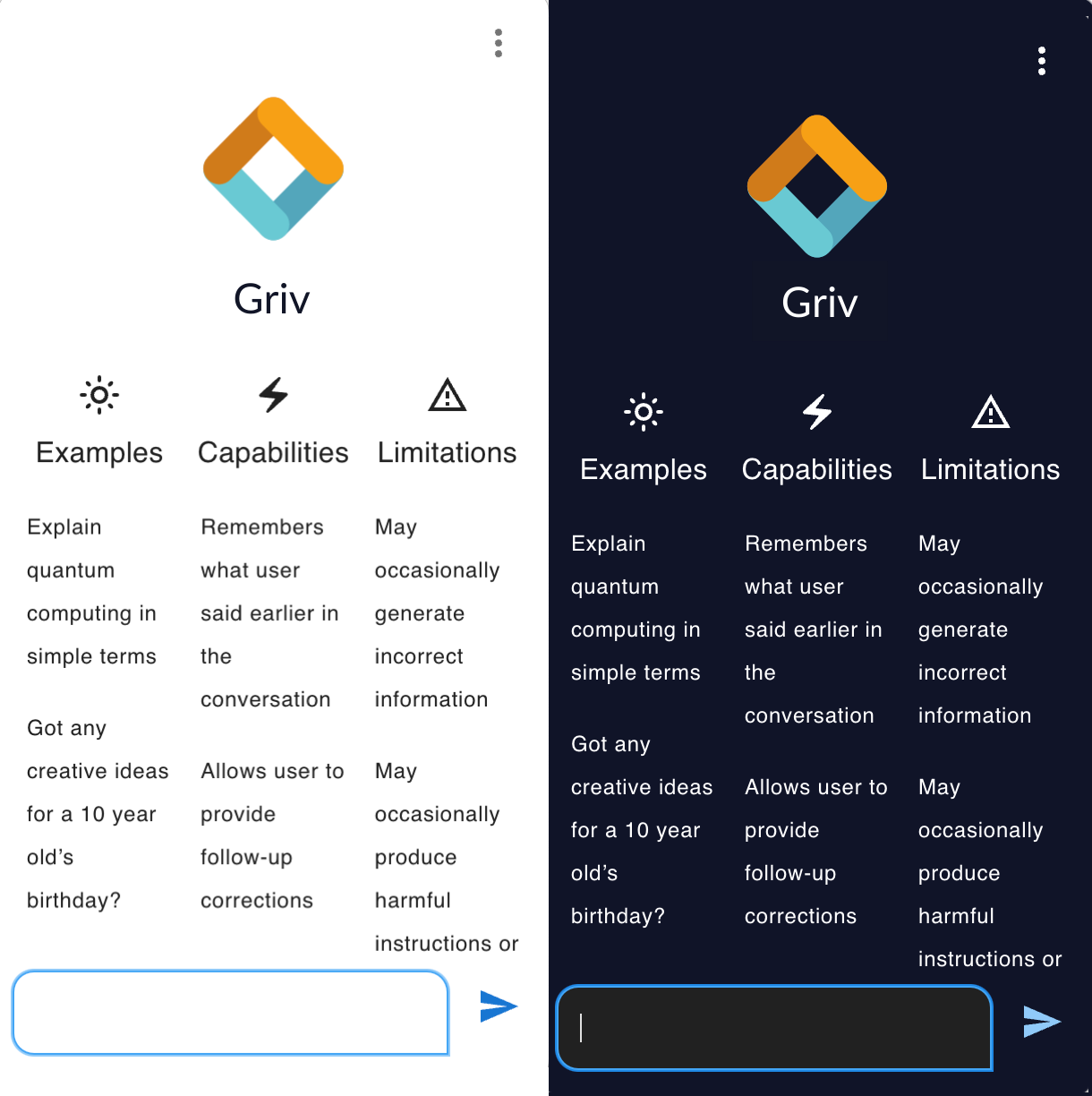
FAQs
Griv allows you to access ChatGPT on your Mac. Press a hotkey and Griv shows up (just like you invoke 'Spotlight'). By providing a user-friendly chat-like interface, Griv eliminates the necessity of launching your browser to utilize ChatGPT. Ultimately, this enhances your productivity and efficiency.
No, you do not.
Griv utilizes OpenAI's API to send your request to ChatGPT. The request and response are subsequently stored on your device. Your request and response data then remain solely on your device and are not transmitted to any other devices or servers.
Unleash your Full Productivity Today!
Packed with power, simple to use
